Samsung has finally announced the highly anticipated release date for the stable version of Samsung One UI 7 based on Android 15, and Galaxy S24 users have reason to celebrate. After months of beta testing, the wait is almost over as the tech giant confirms an April rollout date for its flagship devices. This major software update promises to bring a refreshed user interface and exciting new features to enhance your Galaxy experience.
- One UI 7 Release Date for Samsung Galaxy S24 Series
- Rollout Schedule and Eligible Devices
- Exciting New Features in Samsung One UI 7 for Galaxy S24
- How to Prepare Your Galaxy S24 for the Samsung One UI 7 Update?
- One UI 7 vs Previous Versions: What’s Changed?
- Conclusion: What Galaxy S24 Users Can Expect from One UI 7
One UI 7 Release Date for Samsung Galaxy S24 Series
Samsung has officially announced that the stable rollout of One UI 7 will begin on April 7, 2025. This news comes as a relief to Galaxy users who have been eagerly waiting for the update since the beta testing began late last year. The Galaxy S24 series—including the S24, S24+, and S24 Ultra—will be among the first devices to receive this major software update.
The April 7 release date marks a slightly delayed rollout compared to previous One UI versions, as Samsung has taken extra time to ensure the update runs smoothly on all eligible devices. While Google rolled out Android 15 for Pixel phones back in late 2024, Samsung’s customization of the operating system requires additional development and testing time.
Rollout Schedule and Eligible Devices
According to Samsung’s announcement, the initial rollout will include:
- Galaxy S24, S24+, and S24 Ultra (from April 7)
- Galaxy Z Fold 6 and Z Flip 6 (from April 7)
In the subsequent weeks, the update will expand to other eligible devices, including:
- Galaxy S24 FE
- Galaxy S23 series (S23, S23+, S23 Ultra)
- Galaxy S23 FE
- Galaxy Z Fold 5 and Z Flip 5
- Galaxy Tab S10 series
- Galaxy Tab S9 series
It’s worth noting that the Galaxy S25 series already shipped with One UI 7 out of the box when they launched in January 2025. The rollout will be market-dependent, meaning some regions may receive the update before others.
Exciting New Features in Samsung One UI 7 for Galaxy S24
The One UI 7 update brings a complete redesign and numerous new features that will enhance how you interact with your Galaxy S24 device. Here’s what S24 users can look forward to when the update arrives:


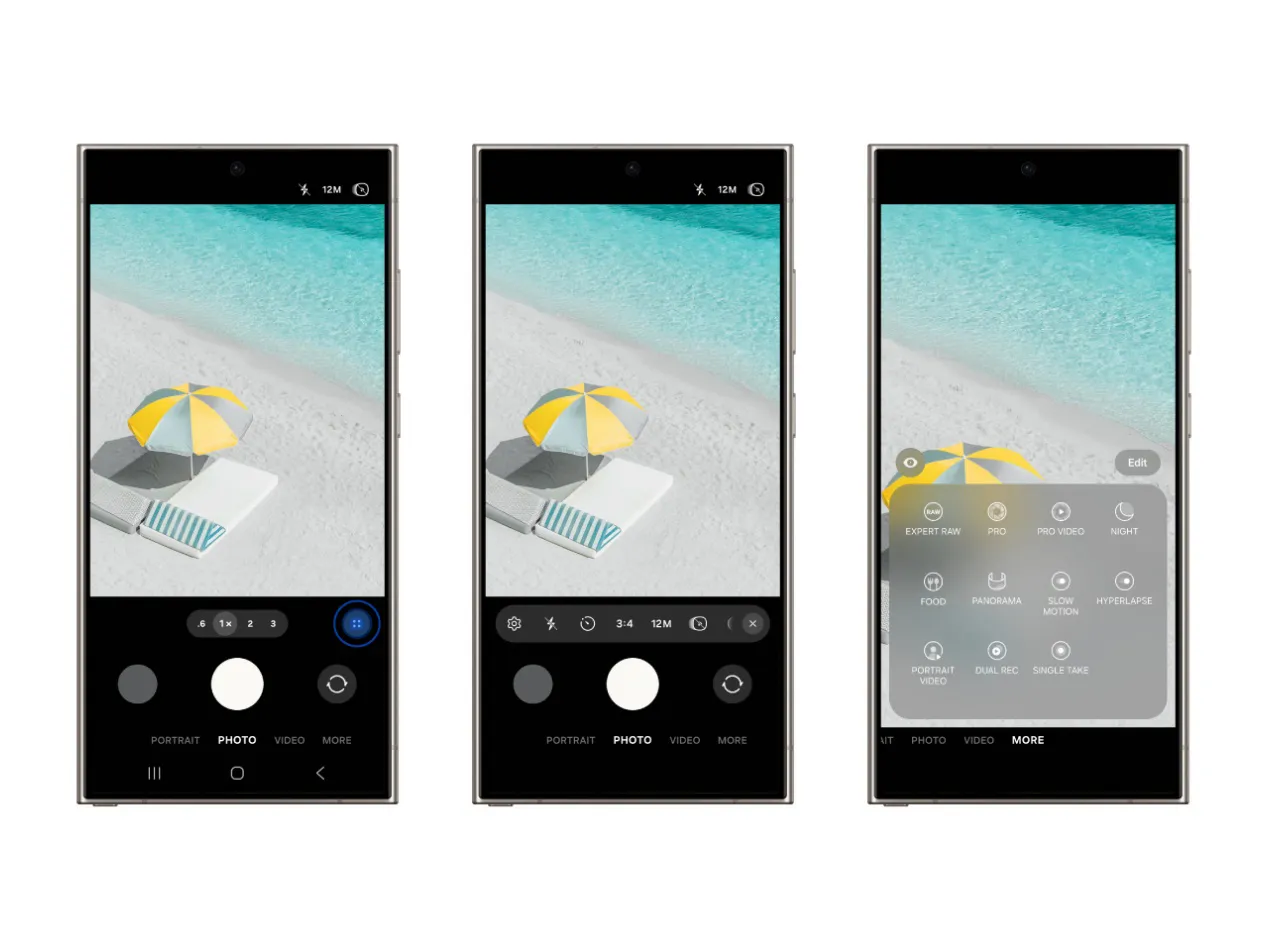
Refreshed User Interface
One UI 7 introduces a simplified Home Screen experience with cleaner layouts and more intuitive navigation. The redesigned interface offers a more streamlined visual experience that makes accessing your favourite apps and features even easier.
The update includes redesigned One UI widgets that offer both enhanced functionality and visual appeal. These widgets are not only more useful but also blend seamlessly with the overall aesthetic of the interface.
Enhanced Lock Screen Customization
Lock Screen customization receives a significant upgrade in One UI 7, giving Galaxy S24 users more options to personalize their devices. You’ll have additional controls over how your lock screen looks and functions, allowing for a more tailored user experience.
The New “Now Bar” Feature
One of the most talked-about additions to One UI 7 is the Now Bar, a new interface element designed to provide quick access to essential information and functions. This feature represents Samsung’s effort to streamline the user experience and make everyday tasks more efficient.
Advanced AI Features
One UI 7 comes packed with Samsung’s latest AI capabilities, including:
- AI Select: An intelligent feature that helps you identify and interact with content on your screen.
- Writing Assist: Enhances your writing with suggestions and corrections.
- Drawing Assists: Provides tools and suggestions to improve digital artwork.
- Audio Eraser: Allows you to remove unwanted sounds from videos and recordings.
Improved Multitasking Capabilities
- Enhanced Split-Screen Mode: One UI 7 improves multitasking with better support for split-screen mode, allowing users to run two apps side by side seamlessly.
- Floating Windows: Users can open apps in floating windows for even greater flexibility while multitasking.
New Privacy and Security Features
- Privacy Dashboard: A dedicated dashboard provides an overview of app permissions and data usage, allowing users to manage their privacy settings more effectively.
- Secure Folder Enhancements: Improved functionality within Secure Folder ensures sensitive data is better protected.
Camera Improvements
- New Camera Modes: One UI 7 introduces new camera modes and features that enhance photography capabilities, such as improved night mode and advanced editing tools.
- AI Scene Optimization: Enhanced AI capabilities help automatically adjust camera settings based on the scene being captured for optimal results.
Battery and Performance Enhancements
- Adaptive Battery Management: Improved battery management features help extend battery life by optimizing app usage based on user habits.
- Performance Boosts: General performance improvements ensure smoother operation across all apps and functions.
These AI features build upon the foundation established with Galaxy AI and are designed to make your interactions with your S24 device more intuitive and productive.
How to Prepare Your Galaxy S24 for the Samsung One UI 7 Update?
As April 7 approaches, here are some steps Galaxy S24 users should take to ensure a smooth transition to One UI 7:
Back-Up Your Data
Before installing any major update, it’s crucial to back up your important data. Use Samsung Cloud or your preferred backup solution to secure your photos, videos, contacts, and other important files.
Check Your Storage Space
Major updates require sufficient storage space for download and installation. Free up space on your device by removing unused apps and files to accommodate the One UI 7 update.
Ensure Your Battery is Charged
Make sure your Galaxy S24 has at least 50% battery charge or keep it connected to a power source during the update process to prevent any interruptions.
How to Check for the Update?
Once April 7 arrives, you can check if the update is available for your device by:
- Opening the Settings app
- Scrolling down to Software update
- Tapping on Download and install
If the update is available for your region and device, you’ll be able to download and install it from this menu.
One UI 7 vs Previous Versions: What’s Changed?
One UI 7 represents one of the most significant updates compared to previous versions. While One UI 6 brought incremental improvements, One UI 7 offered a more comprehensive redesign with substantial changes to the user interface and functionality.
The new version emphasizes simplified navigation, enhanced customization options, and deeper integration of AI features. The visual language has evolved to provide a cleaner, more modern aesthetic while maintaining Samsung’s distinct approach to Android.
Conclusion: What Galaxy S24 Users Can Expect from One UI 7
The official release of One UI 7 for the Galaxy S24 series marks an exciting milestone for Samsung users. While the April 7 release date may seem like a slight delay compared to previous update schedules, the comprehensive improvements and new features promise to make the wait worthwhile.
Galaxy S24 users will soon enjoy a refreshed interface, enhanced customization options, and powerful new AI capabilities that further extend the functionality of their devices. The update underscores Samsung’s commitment to delivering meaningful software improvements that enhance the user experience across its flagship lineup.
Are you excited about the upcoming One UI 7 update for your Galaxy S24? Which feature are you most looking forward to trying? Let us know in the comments below!
For more news about upcoming smartphones and popular products, and recommendations follow us on Facebook, Instagram, and Twitter.
Some of the links on our website are affiliate links. This means that if you click on these links and make a purchase, we may earn a small commission at no additional cost to you. These commissions help us maintain and improve our website, enabling us to keep delivering valuable content to you.




