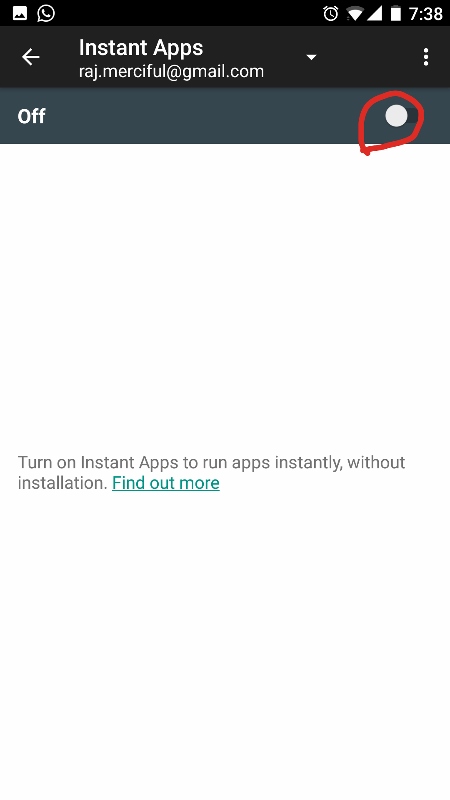Android Instant Apps is one of the best new Android features Google imagined was launched last year, on paper. Google took its time to deploy Instant Apps, and many people forgot it even exists. That’s probably why Google wants to remind Android fans and developers that no less than 500 million devices now support Instant Apps.
What is Android Instant Apps?
Google wants you to run specific apps on your phones and tablets without you having to actually install them on your Android device. Isn’t that good?
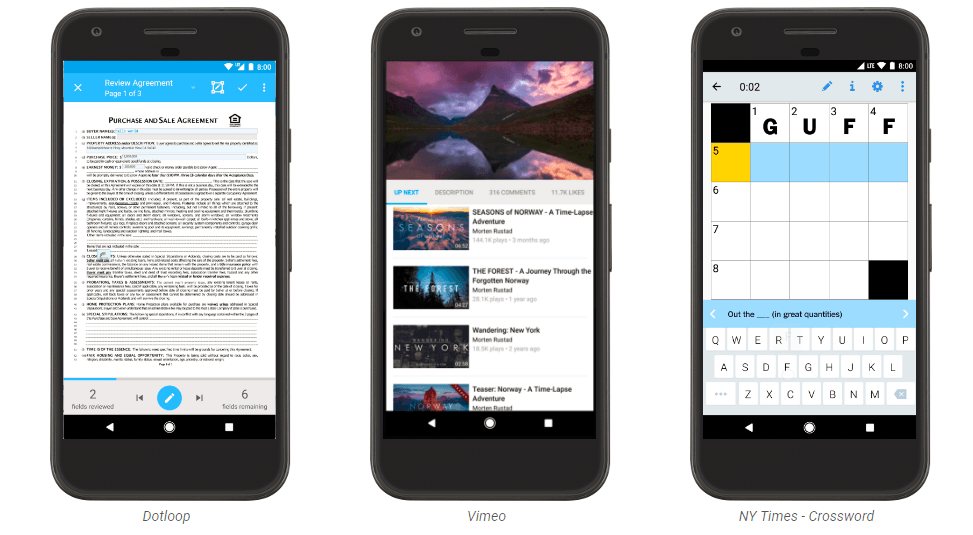
It will help you save a lot of storage space on your mobile phone. The company has now opened the module for all Android developers after starting with some selected developers at the beginning of the year. It also reaffirms the idea that Instant Apps isn’t a Nougat-or-higher feature. The feature is also available on devices that have not been updated to Android 7.0.
Does your Android phone support Instant Apps?
To use it you will have to enable Instant Apps on your Android device.
How to enable Android Instant Apps?
- Navigate to your phone’s Settings menu.
- Scroll down and tap Google under the Personal category.
- Under the Services category, select Instant Apps.
- Tap the toggle on the top-right of the screen.
- Read through the instructions card (and Play Terms of Service, if you really want to), then tap Yes, I’m in.
Once you are done with the above steps, you are ready to use Android Instant Apps. There are over 50 Apps compatible with Instant Apps including BuzzFeed, Vimeo, Wish and a lot more. Let’s have a look at how to use one.
How to use Instant Apps?
Android Instant Apps can be launched from a URL including search, social media or other deep links. The easiest way is to search for an App on Google. It extends the web browsing experience to add more power and native functionality allowing you to share experiences from within the apps.
- Perform a Google search for one of the supported applications from your Android device.
- Select the app listing that includes Instant.
- Tap to Open App.
Once the Instant App loads up, you can use it just like you would with any other app that’s been downloaded via the Google Play Store. In Wish’s case, you can access your account, browse through products, and even order things without installing the app to your phone.
I find it pretty exciting and I think you will like it too after you have done a hands-on. There are many apps in the Play Store that are typically ‘one-use-only’ affairs or things you will seldom use again. And there are still plenty of us with a paltry 16 or 32GB of internal storage on our devices.
Let us know what you think in the comments below.