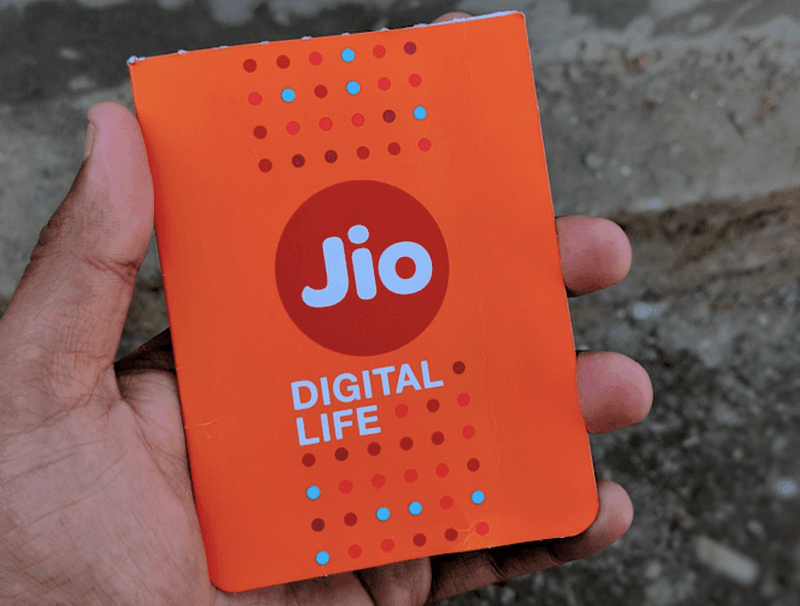Sarahah is an app that was designed for honest anonymous feedback but is finding a much wider audience now. Zain al-Abidin Tawfiq, the Saudi programmer claims the site has garnered more than 270 million views and 20 million users in just a few weeks.
Are you one of those using the App and posting comments on FaceBook and Twitter? Well, there is a bad news for you. The anonymous messaging app is secretly uploading all the information on your mobile and PC to its servers. According to a report by The Intercept, Sarahah is stealing all your email addresses and contact details and storing them on its servers. A security analyst at Bishop Fox, named Zachary Julian discovered this fact when he downloaded the Sarahah app on his mobile. This fact has also been acknowledged by its founder Zain al-Abidin Tawfiq who claims that this will be fixed in the next update. However, according to the privacy policy of Sarahah App, it says that it does not collect user data.the creator of Sarahah, Zain al-Abidin Tawfiq, responded to the story by saying his app actually harvests and uploads the contacts from users to the company’s servers for a feature that will be implemented at a later time.
The creator of Sarahah App, Zain al-Abidin Tawfiq, responded to the story by saying his app actually harvests and uploads the contacts from users to the company’s servers for a feature that will be implemented at a later time.
Tawfiq said that users’ contact lists are being uploaded “for a planned ‘find your friends‘ feature,” which was “delayed due to a technical issue” and was accidentally not removed from the App’s current version.